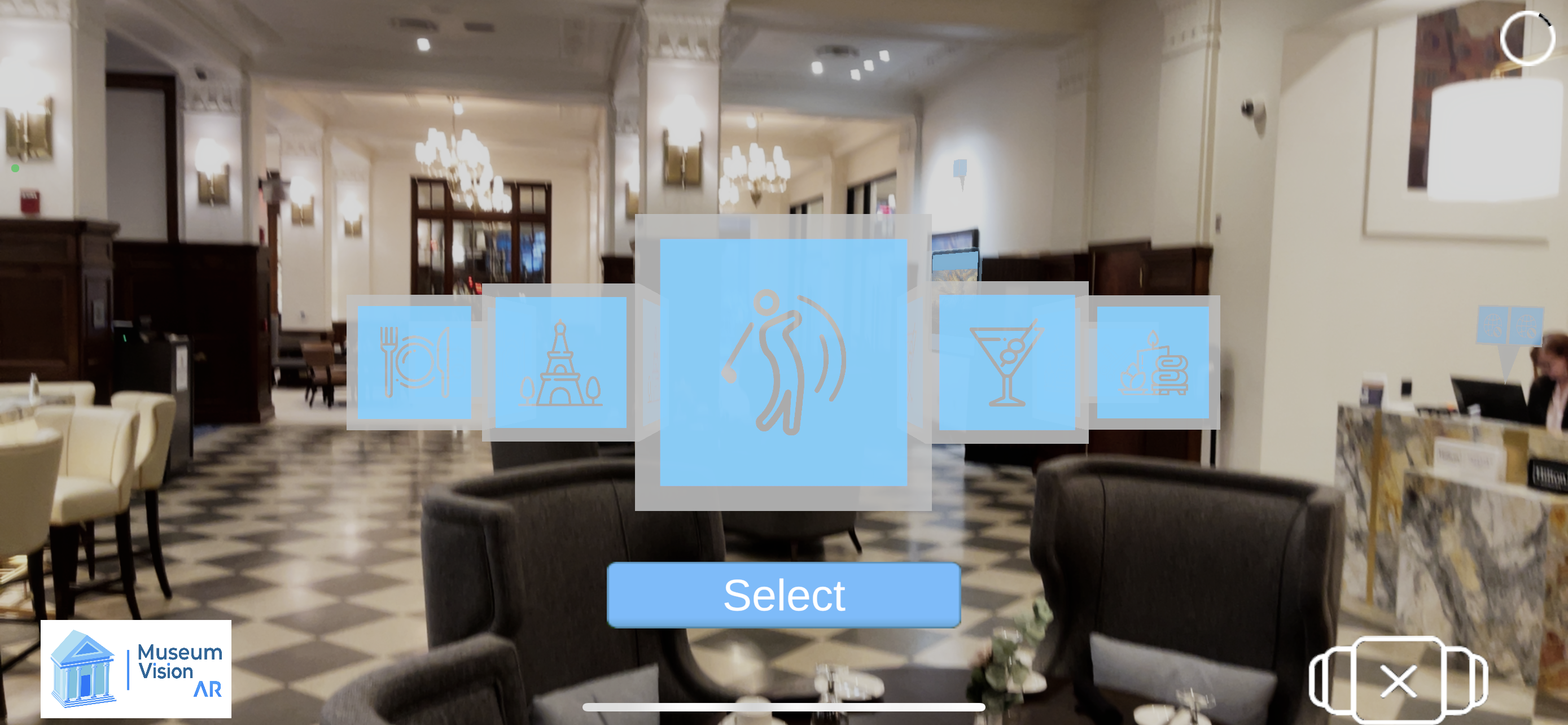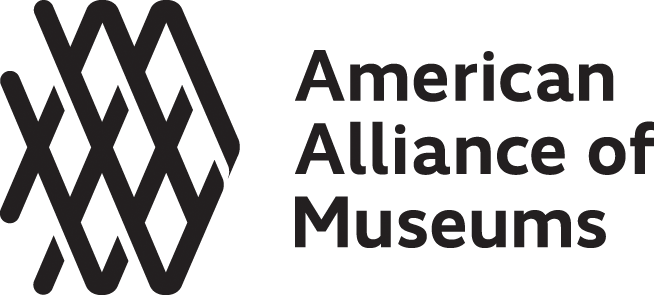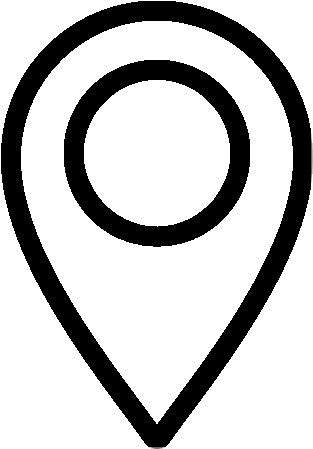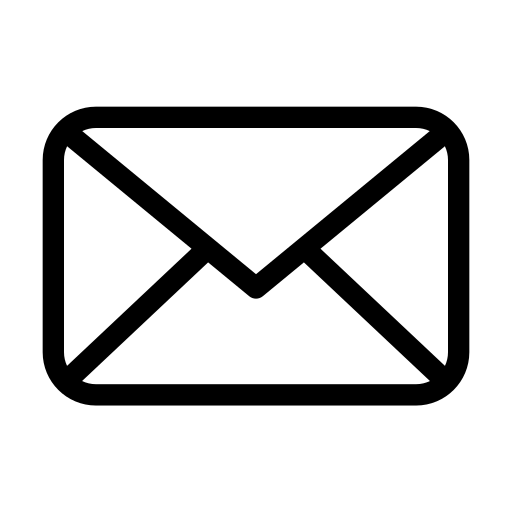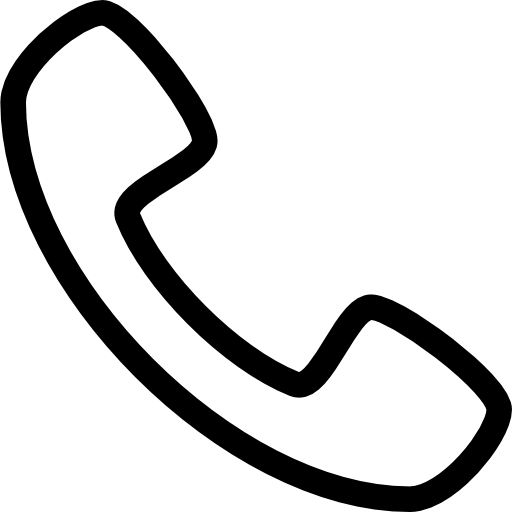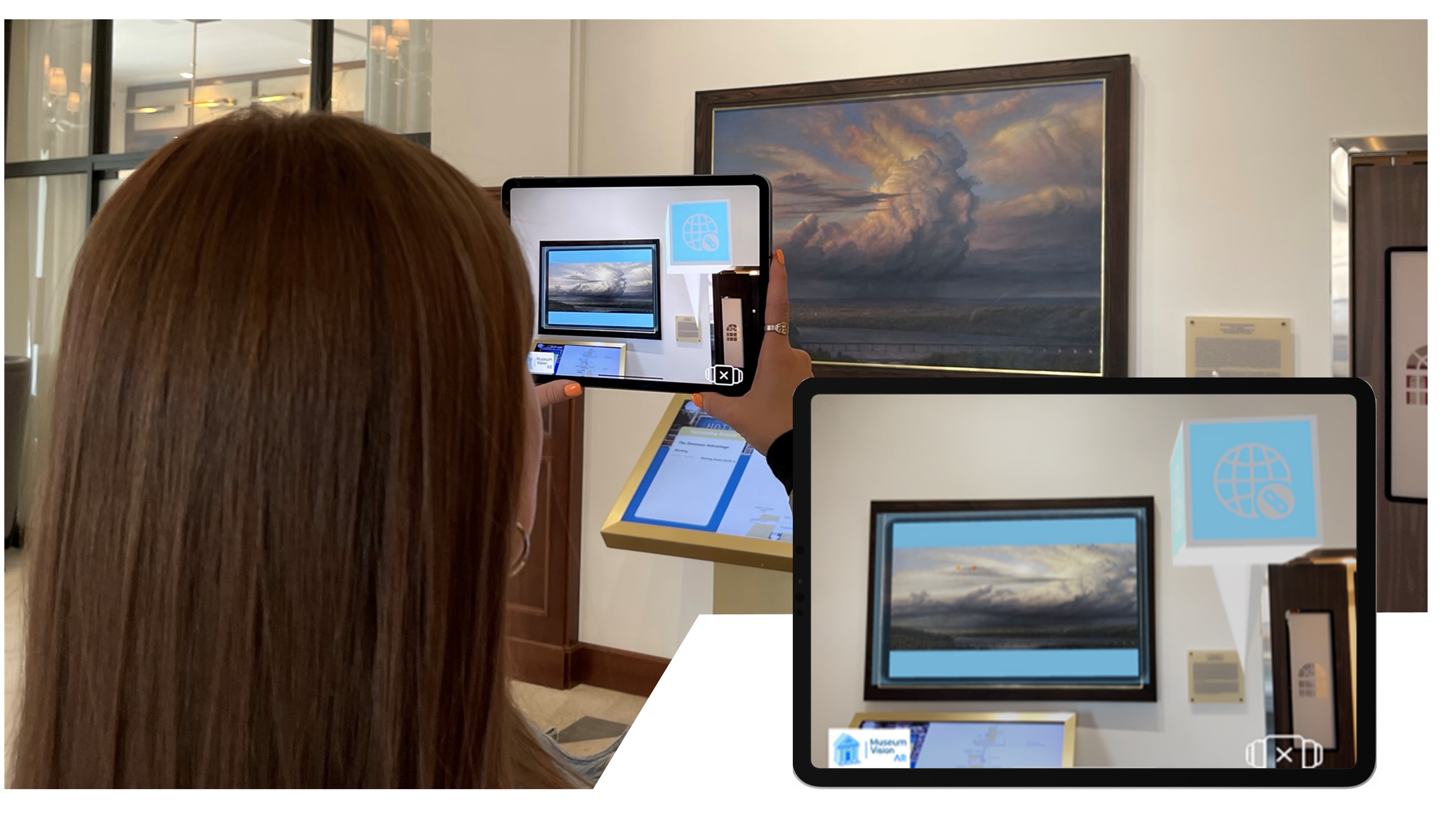
A SELF-GUIDED TOUR FOR THE 21st CENTURY
Cost-Effective, Easy-To-Use Augmented Reality (AR) Software!
WHO BENEFITS FROM MUSEUM VISION?

VISITORS

CURATORS

ARTISTS / DONORS

Visitors to museums, galleries, and historical sites can use the Museum Vision AR app to view supplemental digital content on exhibits. 3-D AR objects can be viewed from all sides. Avatars provide docent content or historical presentations. Pictures and artwork are brought to life by animating scenes and making historical portraits speak! The app is a great way to engage visitors and improve inclusivity.

Museums can use Museum Vision AR to create unique exhibits and provide additional displays and supplemental exhibit content without compromising space and incurring costly technology installations. This helps maintain the aesthetics of the site and displays. Collections can be digitized to create 3D objects that can be shared with other museums. The app can also provide a means for generating additional revenue or soliciting donations for the museum.

Museum Vision AR is a great tool for curators and artists to display additional information on a piece of art or artifacts. By overlaying digital information onto physical exhibits, AR eliminates the need for bulky signage and maintains the museum's visual appeal. It allows for seamless integration of e-commerce sites, enabling visitors to purchase related products or artwork. AR also supports accessibility by providing language translation, closed captions, and multimedia content, ensuring that all visitors can engage fully with the exhibits. Additionally, it fosters visitor engagement by creating immersive experiences that generate shareable, social media-worthy content, amplifying the museum's and artists reach and impact.
By utilizing Museum Vision you will be empowered with:

AR Objects
Viewing and manipulating 3D objects can enhance any exhibit.
AR Avatars
Record docent content and historical presentations for use any time.
AR Icons
Highlight items of interest to identify additional linked content.

AR Shapes
Provide accent shapes to supplement icons to highlight an object.

Virtual Video
Place video screens of any size anywhere desired without needing physical hardware.
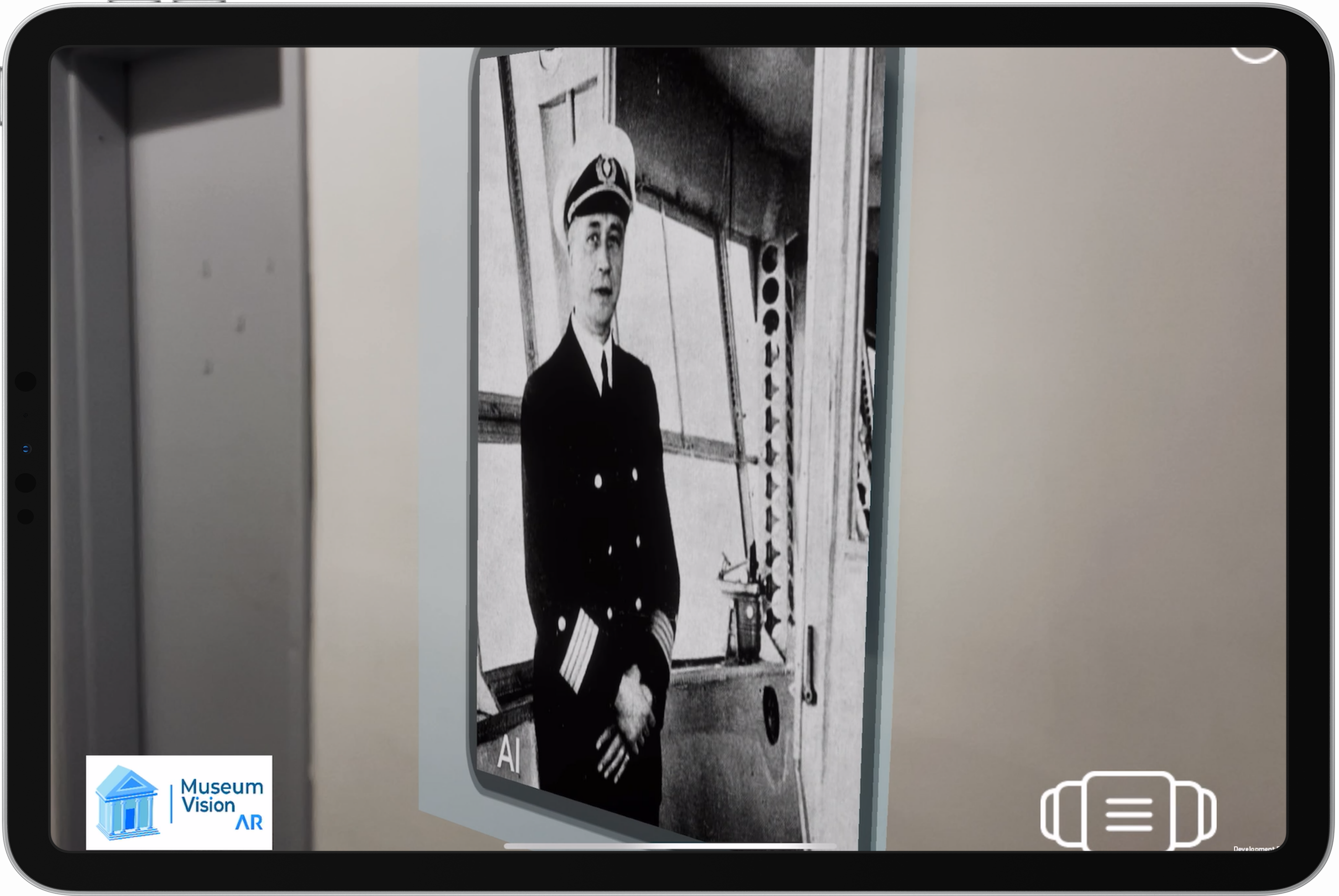
Animated Pictures
Animate landscapes and allow figures to narrate their own story.
MUSEUM VISION AR
Your augmented reality platform for museums, galleries, and historical sites

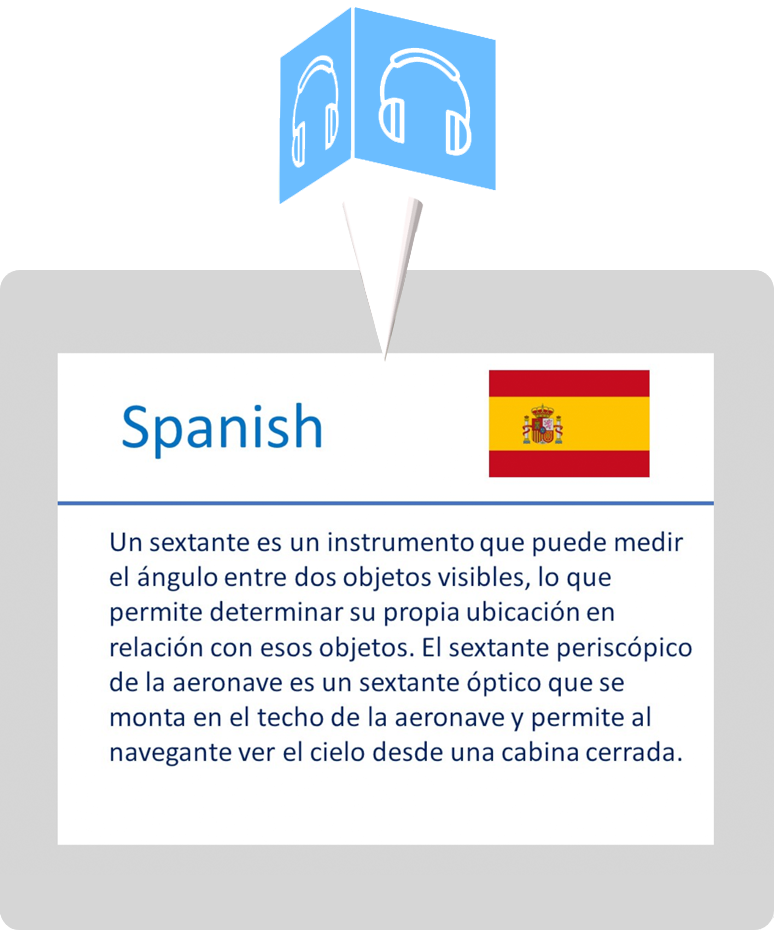

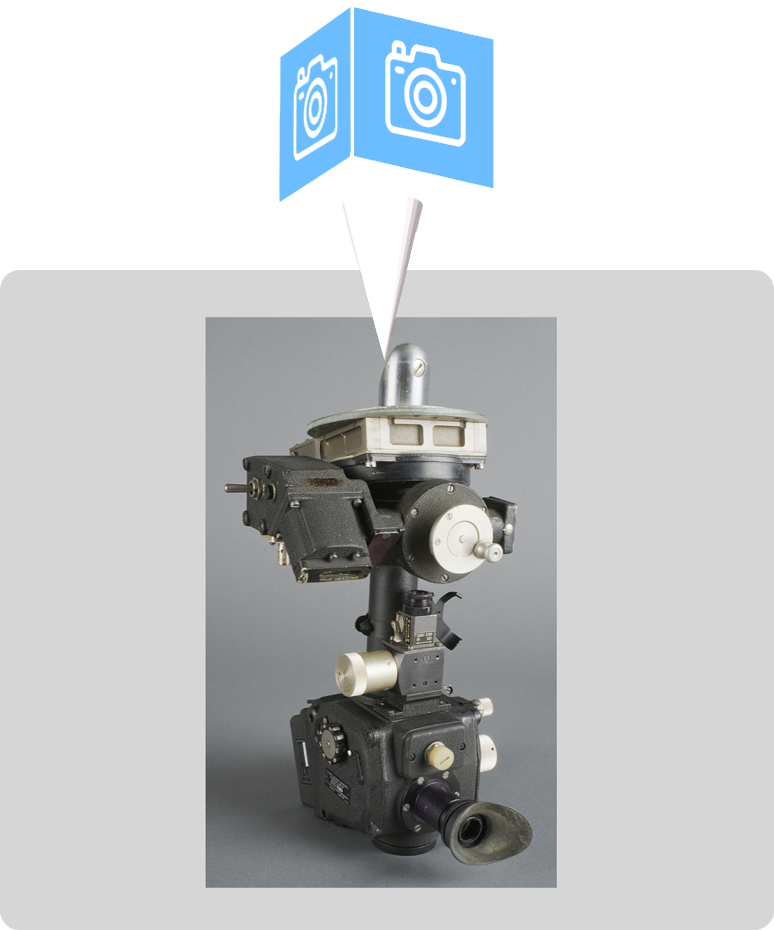




How does it work?
The app currently utilizes four AR icon types, linking to supplemental video, audio, photo, or text information.

SCAN THE MUSEUM
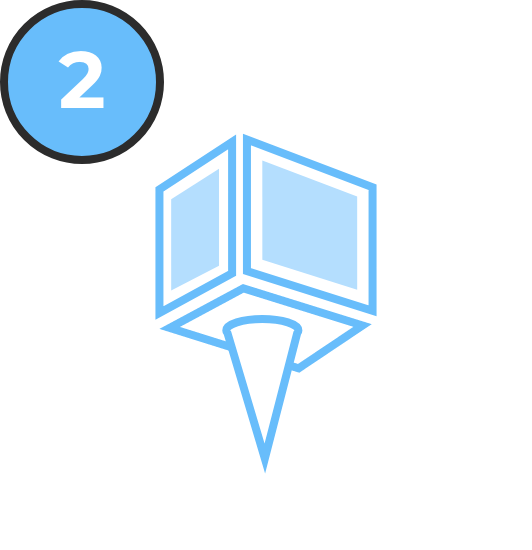
PLACE THE ICONS

ATTACH RELATED INFO

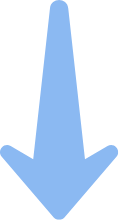


We first scan the museum to create a digital twin of the property.

Our Web Portal’s AR Editor can then be used to place and size AR elements.
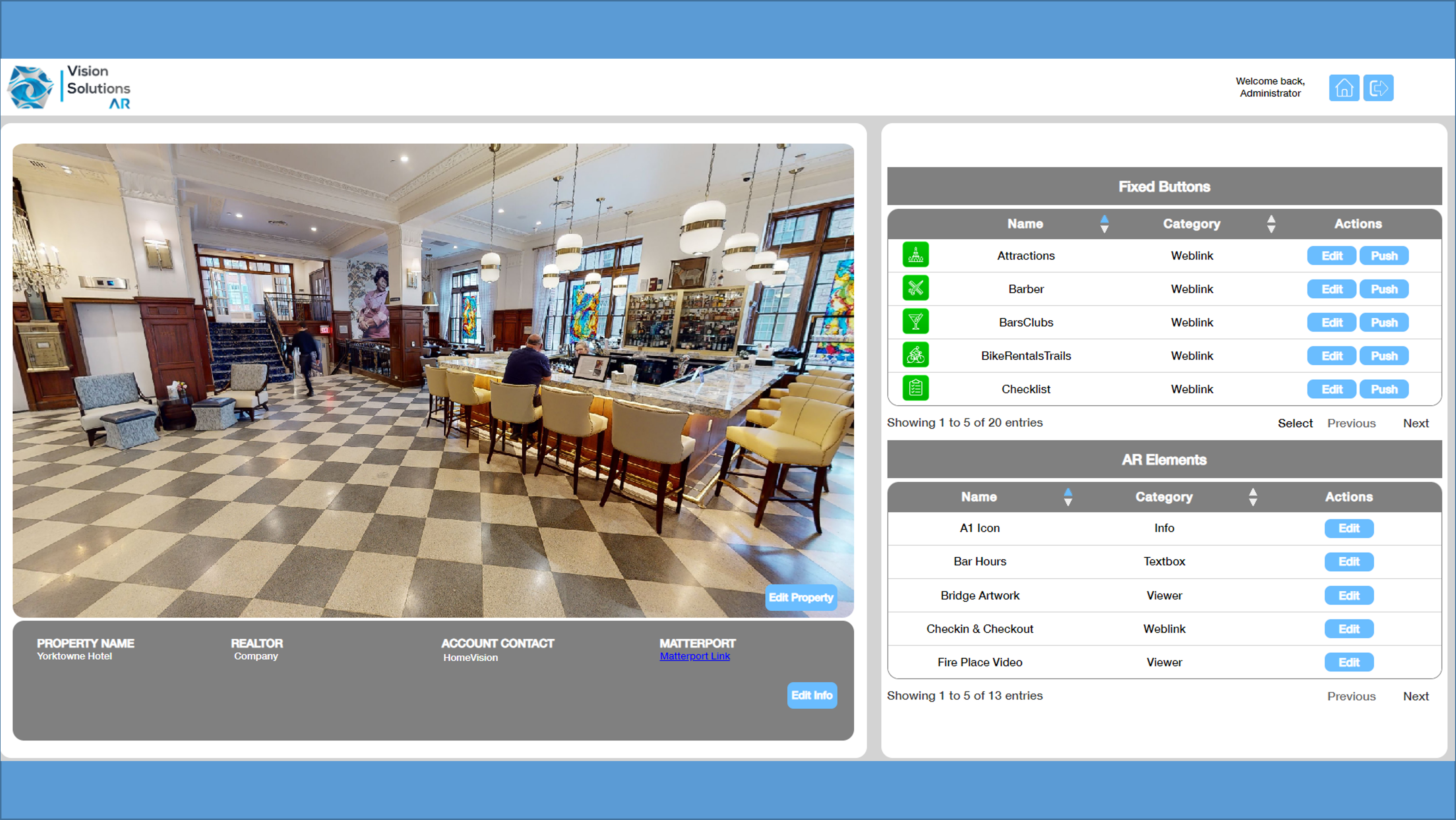
Linked information is then uploaded and attached to AR elements.

CONTACT US
We would love to provide a product demonstration or discuss how Museum Vision AR can benefit your business.